You will need a powerful PC (Core Duo 2500, P4 3.2 Ghz or AMD 3500+) with 1 Gig of RAM, running Windows XP SP2, a decent video card to handle the decoding and WinDVD 8. To get started connect the Xbox HD-DVD player to your computer via USB which will be detected as Toshiba DVD/HD X807616 USB Device then install WinDVD 8 Platinum which supports HD-DVD and Blu-Ray media and automatically chooses HD-DVD between the two. Chapter selection, Audio setting etc can be done from WinDVD menus itself which are similar to any DVD playback software. In case your Video card has HDMI output you can connect it to your LCD / Plasma and enjoy high-def goodness on the big screen.
-- Xbox 360 HD DVD player and WinDVD 8 HD connect to your PC [NewLaunches]Nifty. I'd say this be a pretty cheap way for someone to tack on a HD-DVD drive (considering they are just now coming down to over twice the add-on's price) - but the high end nature of the computer required seems to negate that - at least a little. Still, if you've got one of those high end rigs - it's an interesting options.
tagged: 360, gaming
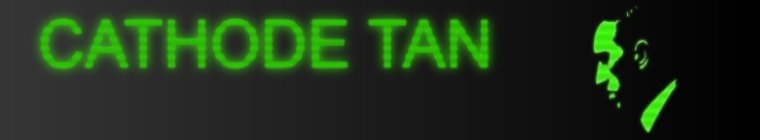



No comments:
Post a Comment