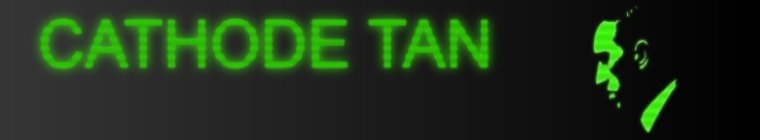I've had my OUYA for nearly a month now, having been a backer on their famed Kickstarter campaign. For me, the OUYA was an easy buy - I've always wanted to be able to easily code something and play it on the big tv. In this sense, for me, the OUYA is like that workout machine in your basement - even if unused, it serves as a constantly nagging reminder of something you ought to be doing.
So I'm basically OUYA's ideal consumer - I've bought into the whole message about an "open console" and would almost feel guilty not owning it, in a weird way. However, I'm a reformed modder who doesn't mind tinkering around with something for hours and hours with very little payoff - the real question is how well does OUYA sell to the average Joe?
Well, it has sold out on Amazon (at least at the time of this writing), but like bragging about the Xbox One suddenly passing the PS4 on Amazon - we don't really know how the math plays out there. For all we know, Amazon only had 20 in stock.
So let's talk OUYA.
Update: Theory somewhat confirmed. Basically if you are comfortable with the Android SDK, you can load apps quite easily. Otherwise, hoops.
So I'm basically OUYA's ideal consumer - I've bought into the whole message about an "open console" and would almost feel guilty not owning it, in a weird way. However, I'm a reformed modder who doesn't mind tinkering around with something for hours and hours with very little payoff - the real question is how well does OUYA sell to the average Joe?
Well, it has sold out on Amazon (at least at the time of this writing), but like bragging about the Xbox One suddenly passing the PS4 on Amazon - we don't really know how the math plays out there. For all we know, Amazon only had 20 in stock.
So let's talk OUYA.
OUYA Hardware
The console itself is a small cube that fits more or less in the palm of someone's slightly meaty oversized palm. "Well constructed plastic" seems to be a theme here, whereas nothing about the OUYA feels cheap outright, but plastic all the same. The console has a power button on top, an ethernet port, a USB port, an HDMI port and the power port. Getting started with the console is dead simple - put some batteries in the controller (more on that later), plug in the console, get it online (either through ethernet or Wifi) and download the obligatory update (which has some pretty funny status messages).
The guts of the console are likewise simple: an 8GB flash drive handles all your storage and most of the heavy lifting goes through a nVidia Tegra 3 chip. To say that OUYA doesn't have the same processor power as a PS3 or Xbox 360 is a ridiculous overstatement - it barely swings in the same park as higher end phones or tablets. However, to expect a $99 cube to outperform a subsidized phone or tablet costing hundreds of dollars is a bit ridiculous as well. The bottom line is that it plays Android games fine, even if it isn't going to impress anyone in the process.
The Controller
The OUYA controller is the very definition of a mixed bag. It falls into that "well constructed plastic" vibe, has a decent heft to it and feels responsive enough - if possibly a bit laggy at times. Sadly not rechargeable, which I almost think should be some kind of engineering crime at this point, and the batteries are inserted into the grips by prying off the cover ... which also feels odd.
One of the more innovative bits is the touchscreen residing in the top portion of the black band. It is, again, a bit of a mixed bag. It's a great alternative to purely joystick style controlling of a mouse-like interface, but is burdened by a somewhat iffy response rate. However, since it is also almost completely optional (except by the rare game which is effectively designed solely for mouse-based UI's) - it falls squarely in the "nice to have" camp, even if it is not a killer feature.
It's a good controller, well OK a decent controller - but I'm just not sure it is $49.99 decent. That put its in the same camp as a replacement PS3 or 360 controller, and the construction just doesn't seem to be on par with what Microsoft or Sony puts out.
In theory, you can use other devices - including said PS3 and 360 controllers - in lieu of the OUYA one. Have not tried it myself, but it sounds straightforward enough and is actually a pretty nice benefit that OUYA doesn't really market. It does mean that, in theory, if you wanted to try a four player game and you have existing controllers laying around ... you don't have to shell out another couple hundred bucks.
Update: I've tried using a PS3 controller. It pairs easily enough, but it seems the actual control is completely up to the application, so it's of minimal benefit.
Update: I've tried using a PS3 controller. It pairs easily enough, but it seems the actual control is completely up to the application, so it's of minimal benefit.
Software: OS
The OUYA OS is very clearly a custom Android build and it doesn't take terribly long to notice (for instance, when a game says it might need phone permissions granted). OUYA has taken that Metro UI boxy style which is such the rage today and applied it to a streamlined interface for browsing and playing games.
If OUYA has one real strength, it is that it is crazy easy to just turn the device on, download games and start playing. Everything in the library is a freemium model game - which means you don't even need to offer up your credit card to start playing around with the system. It also speaks to the kind of digital centric market that apparently would make Microsoft drool. You browse, you hit play, you wait, you play. If you don't like the game, you delete it just as easy.
The OUYA was sold as an "open console". This means you don't have to ask OUYA nicely to develop and play games on it, only to get on the marketplace. This is true on the surface, you can put whatever you want on the console and the SDK (or more specifically the Android SDK add on) is free to download and use.
The reality is that getting software on the console via USB (called side loading), i.e. outside of the OUYA market, is pretty complicated. At least more complicated than one would like, as it requires jumping through hoops and setting up your own app manager. In theory if you have the SDK setup you can use the Android Loader to move things directly - which I guess would be the party line from OUYA. It is "open" as in "develop and go", not necessarily designed for "try to load any old app".
Update: Theory somewhat confirmed. Basically if you are comfortable with the Android SDK, you can load apps quite easily. Otherwise, hoops.
Software: Apps and Games
Making side loading a pain would be less of an issue if the OUYA market was launching with a wider array of quality apps. There's no Angry Birds, no Plants Vs Zombies, no Netflix, no Pandora, no Galaxy on Fire, no ... well, virtually any big name apps. For listening to music, you can use TuneIn Radio - which isn't bad. There's Twitch.tv for watching other people play games.
Just recently, OUYA Market added Shadowgun, which is the first game I've seen there that resembles a really well known modern offering. That isn't to say there aren't other decent games. Chrono Blade, originally a Facebook browser based brawler, makes a very impressive import over to OUYA. There are some notable indie favorites like Canabalt to be had as well.
But as it stands, the best way to describe the OUYA Market is an indie playground. Quality is all over the place, and it is a good thing the OUYA has a strict freemium model - because "try before you buy" isn't even really an optional step for most of the games here.
If I had one very strong recommendation for OUYA, it would be to court the open source project XBMC for a proper OUYA app. I've "side loaded" (though technically it was more of a download via browser, install, config and run) XBMC on my OUYA and it is easily the #1 use I have for the console. I've got my OUYA hooked up to a TV in my study where I work and the XBMC is pretty much on full time - and it is probably the closest thing to a killer app the OUYA would have, if only it was truly OUYA friendly.
Finally, I have to say that the OUYA browser is completely abysmal. It's not even an official app, and it seems like a really hasty port of the standard Android browser. It seems like an odd thing to have been done so poorly on a device like this one.
Just recently, OUYA Market added Shadowgun, which is the first game I've seen there that resembles a really well known modern offering. That isn't to say there aren't other decent games. Chrono Blade, originally a Facebook browser based brawler, makes a very impressive import over to OUYA. There are some notable indie favorites like Canabalt to be had as well.
But as it stands, the best way to describe the OUYA Market is an indie playground. Quality is all over the place, and it is a good thing the OUYA has a strict freemium model - because "try before you buy" isn't even really an optional step for most of the games here.
If I had one very strong recommendation for OUYA, it would be to court the open source project XBMC for a proper OUYA app. I've "side loaded" (though technically it was more of a download via browser, install, config and run) XBMC on my OUYA and it is easily the #1 use I have for the console. I've got my OUYA hooked up to a TV in my study where I work and the XBMC is pretty much on full time - and it is probably the closest thing to a killer app the OUYA would have, if only it was truly OUYA friendly.
Finally, I have to say that the OUYA browser is completely abysmal. It's not even an official app, and it seems like a really hasty port of the standard Android browser. It seems like an odd thing to have been done so poorly on a device like this one.
TLDR
The OUYA is basically a cheap box ideal for hackers and fans of the indie scene, be they developers or gamers.
So, WTF?
Do I recommend the OUYA? I do, actually, even if this review does not sound like I do. It's not the little David of console that will kill off Sony or Microsoft or Nintendo with a sling and rock. It is, however, a $99 investment that provides an easy way to get a little experimental with the kind of content your HDTV might not normally see. My biggest problem with the OUYA is the price tag on the controllers. If they were more solid, rechargeable, and had a killer touchpad - I might see a justification to the price tag, but as it is the controller stands as an oddly expensive offering for an otherwise budget-friendly package.
However, if you're looking for a console to play some casual games, try out some indie titles and hack a few Android apps onto your TV - it's a decent bargain. But beware - the OUYA is still a work in progress and will by no means replace your normal gaming needs.