In order to keep up with the flood of paperwork that's required to juggle for home ownership, The Girl and I picked up a printer on the way home last night. I used to have an aging HP deskjet, but the parallel cable just gets to clumsy to tote around. I was going to get a portable printer with bluetooth, so that I could easily put the printer anywhere I needed ... but we really needed the ability to fax.
So we got an OfficeJet 43 ... 15? I don't know, Hewlett Packard seems to release seventeen models for every line ... but only two at a time or something. When I got it home and opened it up, the quick installation card had in large bold letters "To Insure The Printer Is Detected Properly, Do Not Plug In USB Cable Until Step 17."
Which was easy, because HP had neglected to include a USB cable in the box.
A round trip to Best Buy later, the fax-printer was at least connected. Before it would do anything, it would complain about how it needed it's cartridges or how it didn't have paper or how it wanted to align some paper .... no wait, that didn't align ... please feed paper again ... nope, sorry ... try again ... hmmmm .... nope .... try.
I swear behind this stupid LCD screen is Marvin from Hitchhiker's Guide, only without the enormous brain.
When it was finally appeased, I tried to print out the PDF's from our lender. No go. The Mac Mini can see the printer and identify it, but refuses to talk to it. It seems that out of the 327 drivers installed from Hewlett Packard on the OS, none are suitable for this printer. This shouldn't surprise me ... it happened with my old HP printer and my old HP computer. It seems HP only releases drivers for printers nobody buys.
So I go through the lengthy install process. I don't even know what's on there. I wanted the ability to print and fax, but I think I have like eight new programs on the Mac now. They're all horrific. One is supposed to be an easy shortcut to doing things like "Scanning to PDF" or "Sending A Fax" ... but click on any of them simply launches one of the eight new programs into the background and does nothing else. "Sending A PDF" must do something, because the actual HP scan management doesn't include a PDF option anywhere ... even though it clearly supports it because if you run the "shortcut" first, it will magically save to PDF (provided you don't change anything else).
I tried to fax a PDF straight from the computer, only to realize that the front plastic hopper isn't for any paper ... but clearly to defend the printer from my wailing fists.
Seriously hate this thing.
Monday, July 17, 2006
Evil Printer
Subscribe to:
Post Comments (Atom)
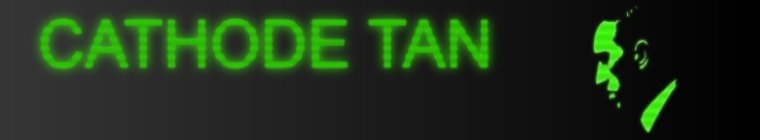



1 comment:
Both printers and faxes embody the coming together of software written by hardware people along with a bunch of plastic moving parts. Given that, reliability and user-friendliness are pretty much what you'd expect.
Post a Comment