I'm trying to move the Elgato 250 The Girl got me a way back from the Mini into the living room, to kinda consolidate things media related. Actually, since work blessed me with the MacBook Pro - I'm not entirely sure what to do with the Mini except perhaps somehow convert it into a jukebox or something.
Anyway, it's already been a long, busy, complicated week of barely getting things working and when I get home all I really wanted to do was setup up the Elgato onto The Girl's laptop before Battlestar so that I could see if we could record it.
Hooking the hardware up is easy enough and then I put the install disc in and copy the stuff over to Applications and launch the setup assistant.
To which - I get asked for a serial key. I look on the disc jacket, which I'm rather amazed I still have as usually after installing software I fling discs into a vast wilderness where they must fight for survival. There's no serial key. I pop the disc out. No serial key. I go back to the old computer to look up the serial key.
It's obscured.
I poke around online and apparently the only place in existence which has this key is some tiny card that came with the original hardware. Which undoubtably got placed into a box and that box got faithfully stored until the study was cleaned X number of times and then I probably asked myself do I really, really need another box laying around and pitched it.
So this isn't that odd of a tale of copy protection woe except we should remember one thing. The EyeTV software is essentially useless without a big honking piece of hardware next to it in order to convert TV signals into the Mac. All EyeTV does is hook up to TitanTV for listings, record the feed and then translate the feed. It doesn't even do any useful translations as EyeTV stores everything initially in it's own evil format (which takes about ... no joke ... 34 hours to convert into anything else).
In other words, Elgato already has one of the best kinds of copy protection in the world - that being that if you don't buy their expensive hardware pirating the damned thing won't really do you any good. And yet they don't even use a simple downloadable activation key like virtually every other modern software company these days ... they put the damn thing on a card which for all intents appears to be designed to get lost.
In theory all I have to do is email them and provide some kind of proof of purchase. They suggest a receipt which clearly shows the mode of thinking they put to consumer behavior. Ah yes, the Elgato receipt is clearly labelled "E" and "M" and "T" for "Elgato, Mac and Television" and you can find it in the yellow folder in the third drawer to the left ... right next to the freaking activation card. Seriously, if I was anal enough to still have a receipt (which, now that I think of it, I never had since it was a gift) - I'd probably still have the card. And if I was spending that much time organizing, I'd probably have no time for television.
Update: Nick from Elgato offers this very useful info:
The activation key card does state that it should be kept in a secure place. In the future, we should also have options for users to keep their key on our servers for easy access - that's not ready at this time.
If you copy your 4 EyeTV preference files from the old Mac to the new Mac, that will authorize EyeTV:
They can be found in the following locations:
In /Library/Preferences/
com.elgato.eyetv.devices.plist
com.elgato.eyetv.plist
com.elgato.eyetv.world.plist
In /Users/(YourUserAccountName)/Library/Preferences/
com.elgato.eyetv.plist
The preferences keep a copy of the key, so moving the preferences moves the key.
Thus, your problem can be solved by moving preferences, or by contacting us for key replacement.
See the rest of Nick's salient points in the comments...
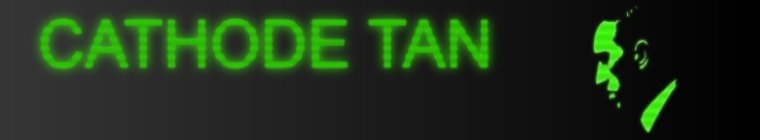



3 comments:
Please contact sales@elgato.com for any activation key issues - we're happy to help. We assist users daily, replacing missing keys. If you have special circumstances (like a missing receipt), then just explain, and we'll do our best to help. We deal with every possible exception - all you need to do is write in, and we can help you quickly.
EyeTV software also supports TV tuners made for Windows - the EyeTV software is often sold separately, without a box including hardware. Those Windows devices won't work on the Mac, without EyeTV software.
If there was no activation key, then users could buy PC tuners, and use EyeTV software with them on the Mac, for free. Some users try to do this, and we obviously are not paid at all in those cases. Thus, there needs to be some protection, and a simple activation key is the most basic, yet still effective.
The activation key card does state that it should be kept in a secure place. In the future, we should also have options for users to keep their key on our servers for easy access - that's not ready at this time.
If you copy your 4 EyeTV preference files from the old Mac to the new Mac, that will authorize EyeTV:
They can be found in the following locations:
In /Library/Preferences/
com.elgato.eyetv.devices.plist
com.elgato.eyetv.plist
com.elgato.eyetv.world.plist
In /Users/(YourUserAccountName)/Library/Preferences/
com.elgato.eyetv.plist
The preferences keep a copy of the key, so moving the preferences moves the key.
Thus, your problem can be solved by moving preferences, or by contacting us for key replacement.
EyeTV records in a worldwide standard format for broadcast digital TV - MPEG Transport Streams. That is the digital TV format for North America, Europe, Australia, and most other countries.
Every EyeTV recording is perfectly accessible and completely unblocked and unprotected. Just open the .eyetv package (control-click, Show Package Contents) and you will find the video in MPEG format, and the metadata in XML format.
You can use any software that can play MPEG Transport Streams. VLC (www.videolan.org) is an example that works for OS X, Windows and Linux. EyeTV has its own playback engine for all types of MPEG.
QuickTime does not come with good MPEG-2 support, so you should use other software to read these standard files. MPEG-2 is what's used on all video DVDs, so we are supporting a codec that's used everywhere.
EyeTV exports using QuickTime - any slow speed for certain formats are due to the speed of your Mac, and how Apple designs QuickTime.
If you have any issues with EyeTV, then you can contact http://support.elgato.com, and each one can be taken care of. It doesn't matter if it's something simple, like key replacement, or your detailed thoughts about EyeTV can be improved - we love to hear from our users.
Nick Freeman
Customer Support
Elgato Systems LLC
900 Kearny Street Suite 750 San Francisco CA 94133-5145
http://www.elgato.com - http://faq.elgato.com
For news, special offers and user tips, subscribe to our newsletter:
www.elgato.com/subscribeNews
Nick -
Thanks for your quick and highly accurate response. I'm now quite glad that I didn't add the jab about your customer support not working weekends.
I couldn't find the pref trick on your website even after multiple searches of "activation key" - all I could find were repeated references to the activation card (which, to be honest, I had forgotten even existed). I guess I'm a little confused as to why the setup assistant would bother obscuring the key if you could still re-authorize your Mac in this way.
If I had known that, I could have taped Galactica last night. I did send an email to support - I'll see if my screenshot of my old auth'd setup assistant works.
Also - and I preface this by saying it is only being curious and not necessarily a critique - but the setup assistant requires hooking up the hardware in the first place for installation. If it has to handshake with the hardware, is it just too much deviation of code to have it also ask the hardware if it's a 250 versus a PC tuner? With that one step, the entire copy protection would be obsolete?
Or (as the setup assistant seems to indicate) - is the hardware simply too balkanized to maintain the number of handshakes that would be required?
And I do apologize for calling the format evil - my point just being that EyeTV talks to .eyetv files and it doesn't perform general tasks. It talks to hardware and it talks to .eyetv files - it's not like it's Photoshop.
As for it just being a wrapper - that's good to know (as I was confused a tad as to why QT didn't want to read them directly). I generally used VLC to handle pesky AVI files. It would be nice to have an quick one button push to a more QT friendly format, but I'm guessing MPG2 was chosen for performance.
Anyway - mea culpead. Title updated and I copied the pref tricks into the main post so that it can be more easily found by Google.
Have to say I'm really grateful for this! My iMac died after years of faithful service and we sent away to have anything that could be extracted rescued but obviously when putting eyetv back onto new mac it needed the key... reading this blog I did relate to the frustrations and misconceptions Nick addresses well in his reply.
Blessedly the system folder was extracted and so going copying these files has got eye tv up and running.... SO THANKFUL :)
Seriously good blog post.
Post a Comment