* - I don't actually have any tonic. Still it's one of my favorite words, at least for the moment.
So I had BioShock running pretty well last night - and allow me to share with class just how I got it that way because it wasn't terribly straightforward (and probably won't be until I get the new hardware upgrades).
The problem is, I think, that with just around 1GB of memory - games loading large textures off the hard drive and into memory conflict with existing system resources (and with Windows XP ... those are often somewhat considerable). Hence doing something like loading a large level and binding these textures taxes virtually everything at once ... and if anything goes wrong in the process you get your Crash To Desktop (or complete lockup).
So here are some tips which might help:
Defrag
Everything you can - even if it doesn't need it. Optimize the drive so that the files won't at least take as long to load and might reduce read errors (this was actually all I had to do to get BioShock to load the first time).
Virtual Memory
If you have the HD space and you've defragged, it seems to work best to increase the page size for the virtual memory. I've got two setup on two partitions - system and the one with Steam on it. I've read posts which go back and forth on this point but this is where I ended up yesterday, so there you go.
Go Low Res
At least at first. Arcadia simply refused to load for me last night until I reduced the game down to 640x480 at low graphics and reloaded. Your mileage may vary, especially if this is not BioShock we're talking about here, but after I got the game to load the first time I could crank everything back up a modest amount. Last night I was playing at 1280x1024, high textures and models - but with a handful of the rendering options turned off.
Hope that helps. Course, RAM is cheap these days and may be the solution in the long run.
Wednesday, September 05, 2007
Long Load Times? Crashes To Desktop? Try Some Tonic!*
Subscribe to:
Post Comments (Atom)
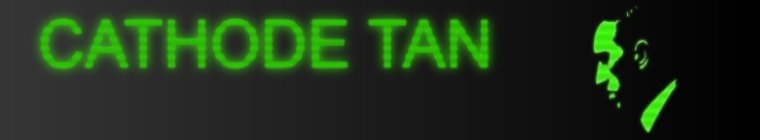



No comments:
Post a Comment